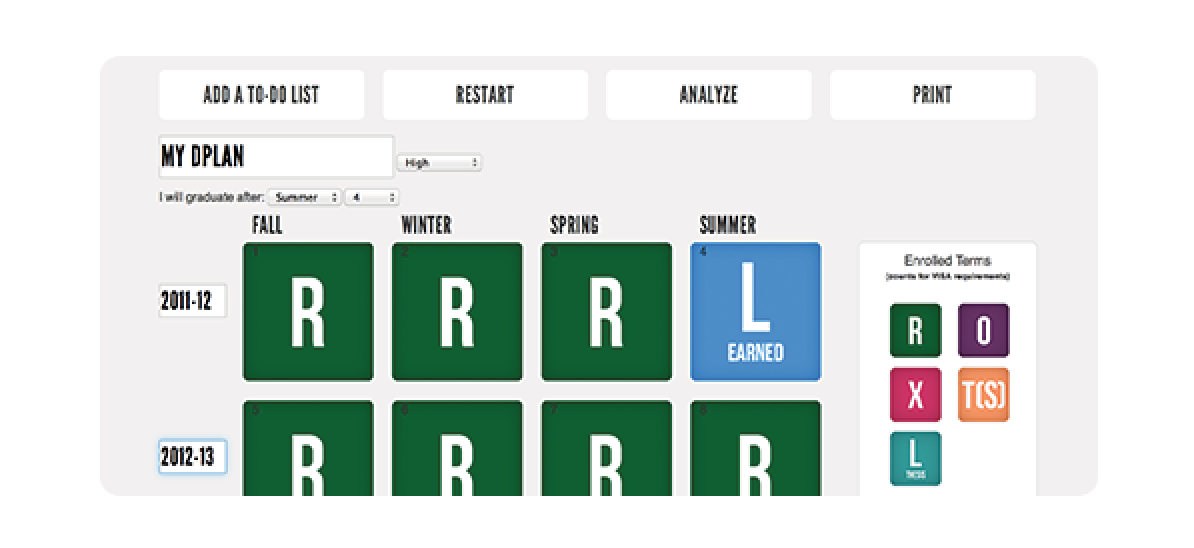Part 1 - Planning Tools
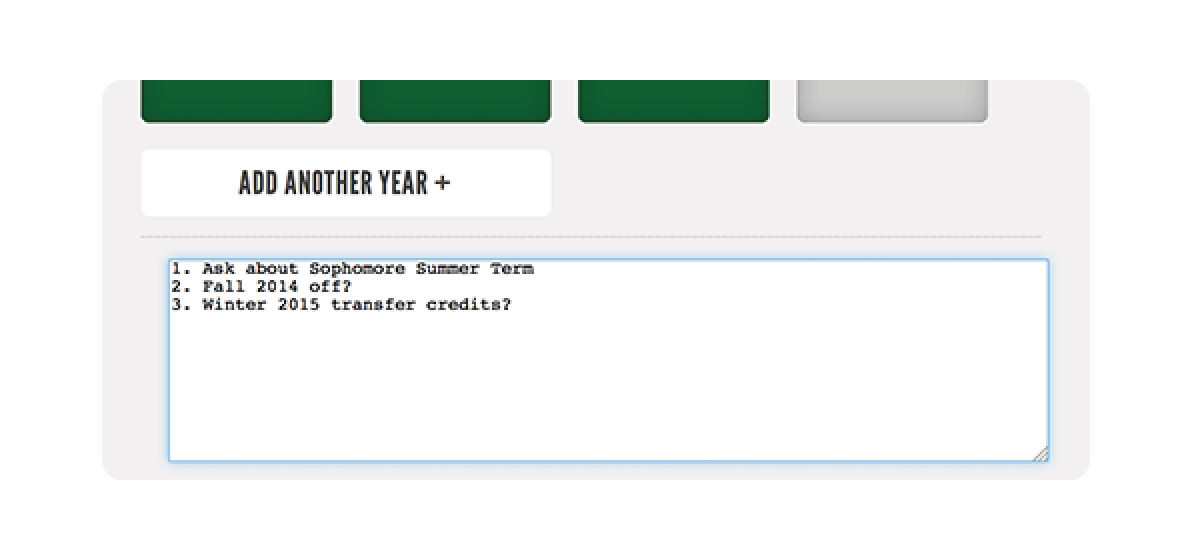
click the Add A To-Do List box and a free-form text box appears at the bottom of the screen
Part 1 - Planning Tools
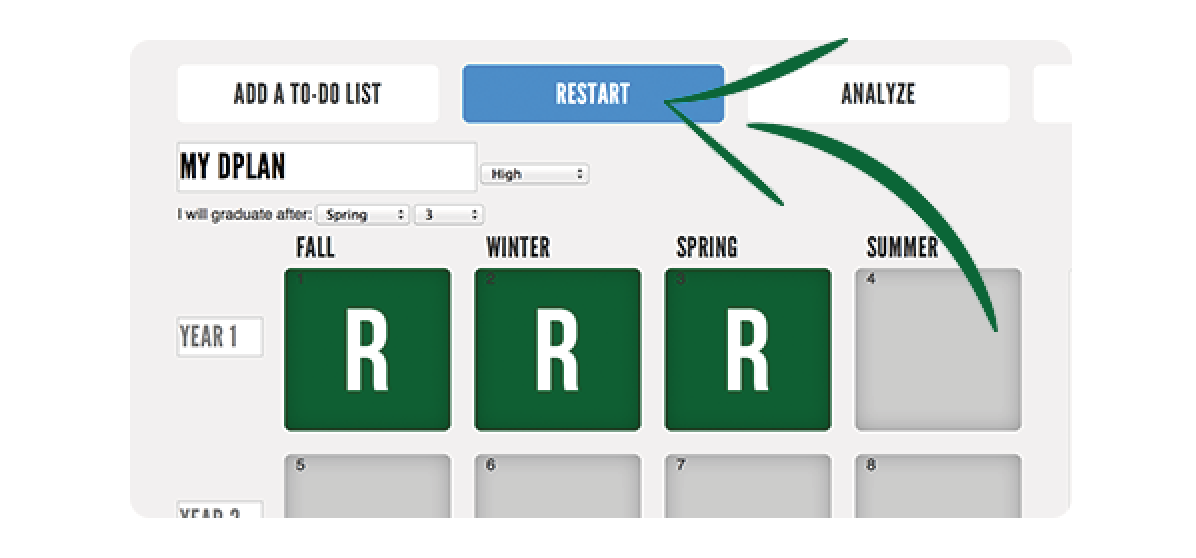
click the Restart button to clear out your grid and start over.
Part 1 - Planning Tools
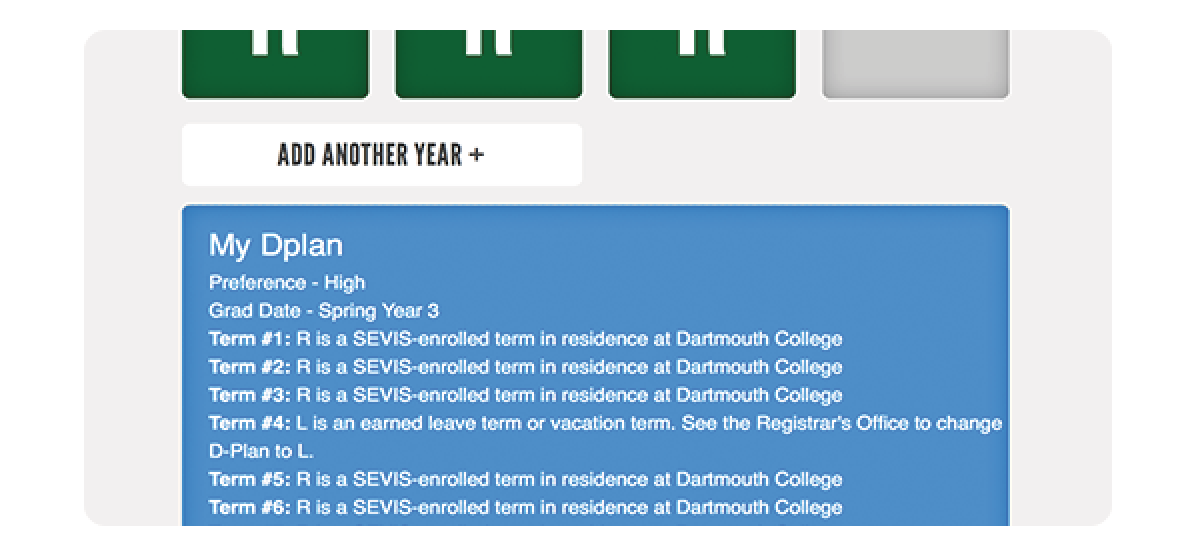
click the Analysis button and an analysis of your DPlan will appear at the bottom of the screen.
Part 1 - Planning Tools
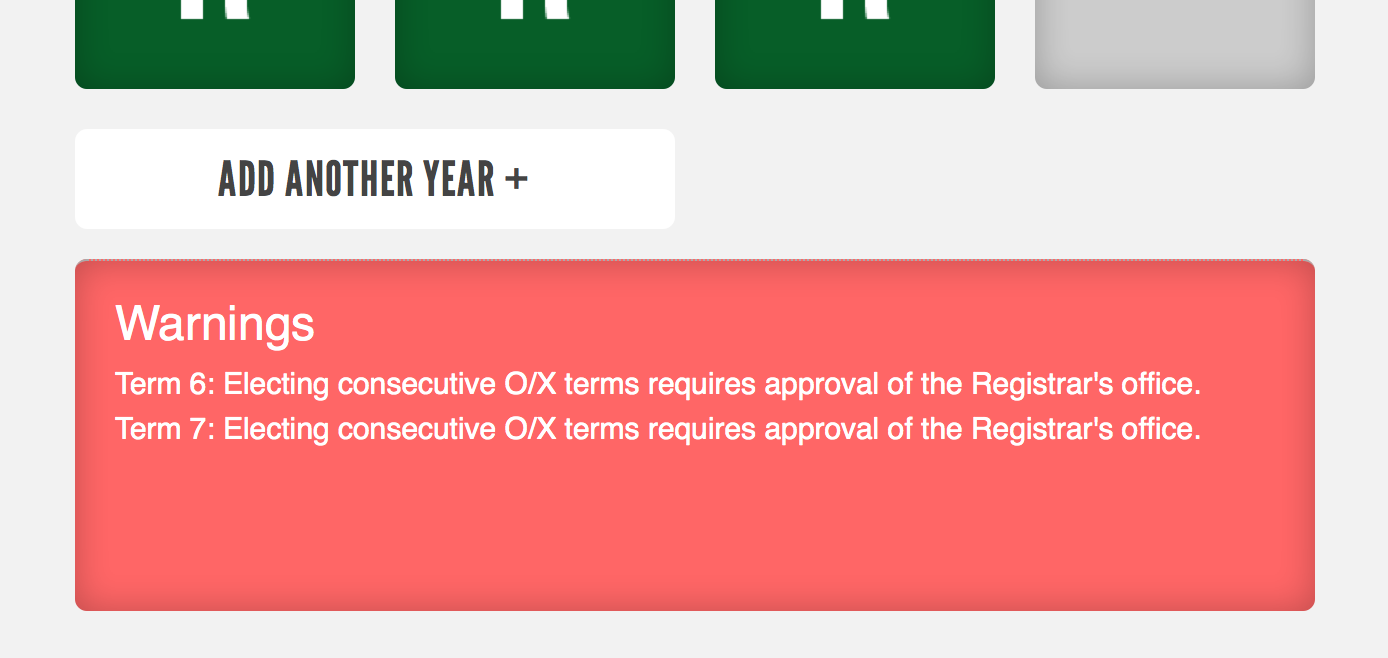
The D-Planner will tell you when a selection could affect your Visa. However, you need to understand the consequences of your choices. The D-Planner will keep track of warnings in the warnings box underneath the grid. Feel free to play around, and the D-Planner will let you know what extra steps you may need to take!
Part 2 - The Grid
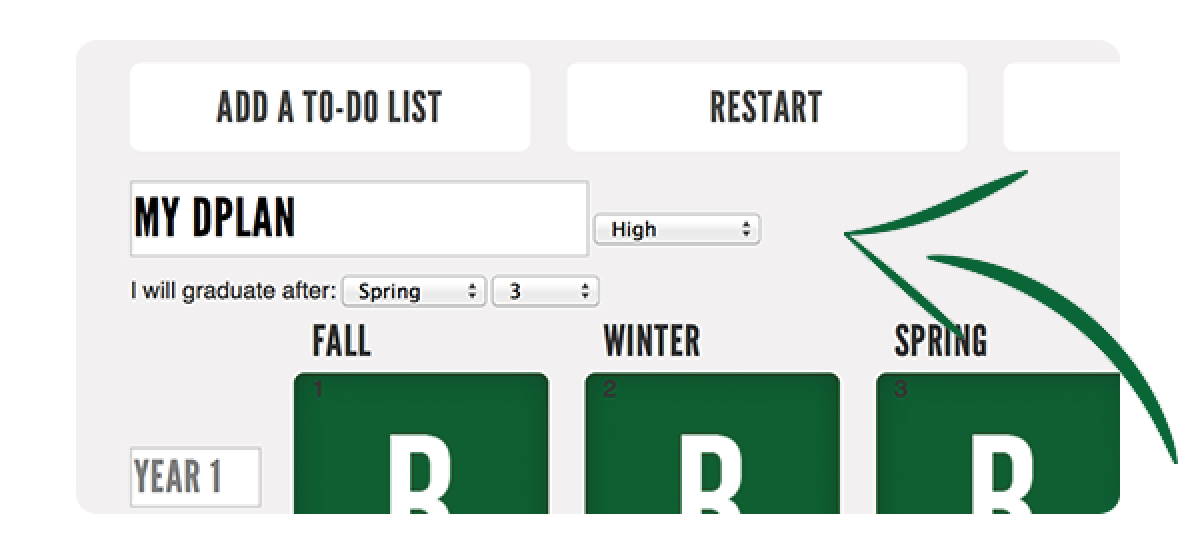
Enter a Title, Preference, and expected Term of graduation
Part 3 - The Terms
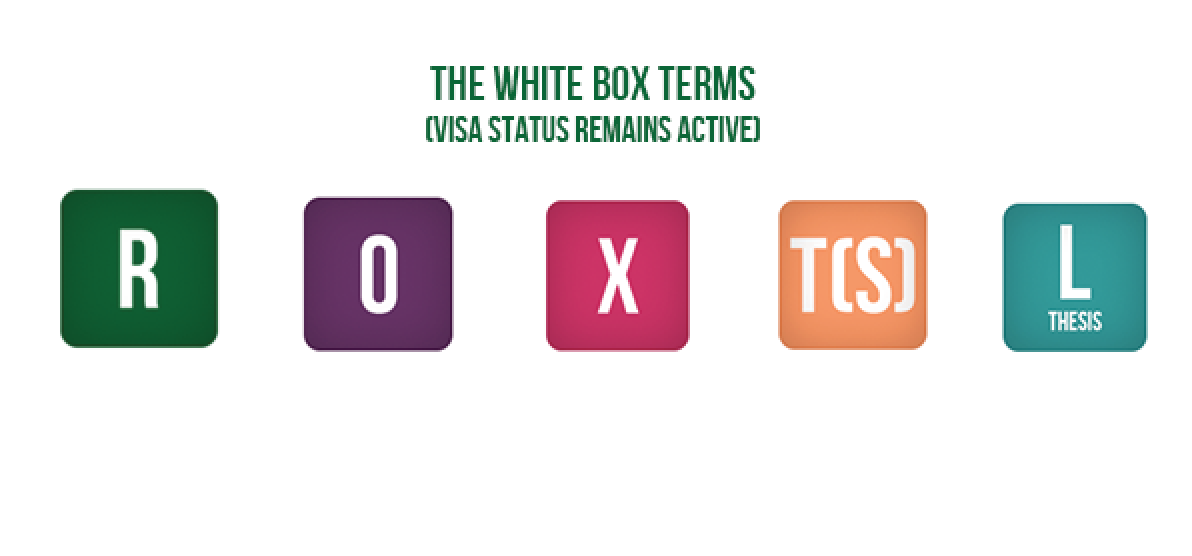
R: you are enrolled and studying on the Dartmouth College campus
O: you are enrolled and studying on an LSA or FSP through Dartmouth College
X: you are enrolled and studying on an official exchange program through Dartmouth College
T(S): you are enrolled and studying on an independent transfer term at a college approved by Dartmouth for credit, and approved by OVIS for SEVIS status
Part 3 - The Terms
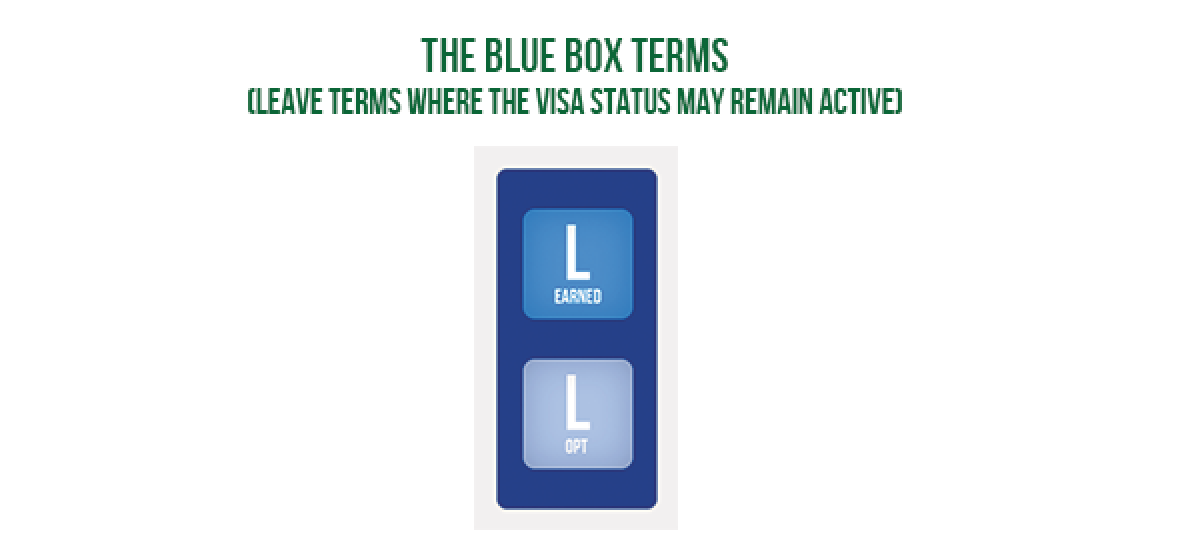
L(Earned): Off-term taken only following 3 terms of R, O, or X. You may stay in the U.S. or leave but cannot work anywhere in the U.S. except for a Dartmouth College paycheck
L(OPT): you have requested OPT and may work in the U.S. in their field of study
L-DI CPT: Available to students with a declared major. The divisional internship must occur during a student's earned leave term. Enrollment in the DI course will take place during the R/O/X term immediately following the leave term
Part 3 - The Terms
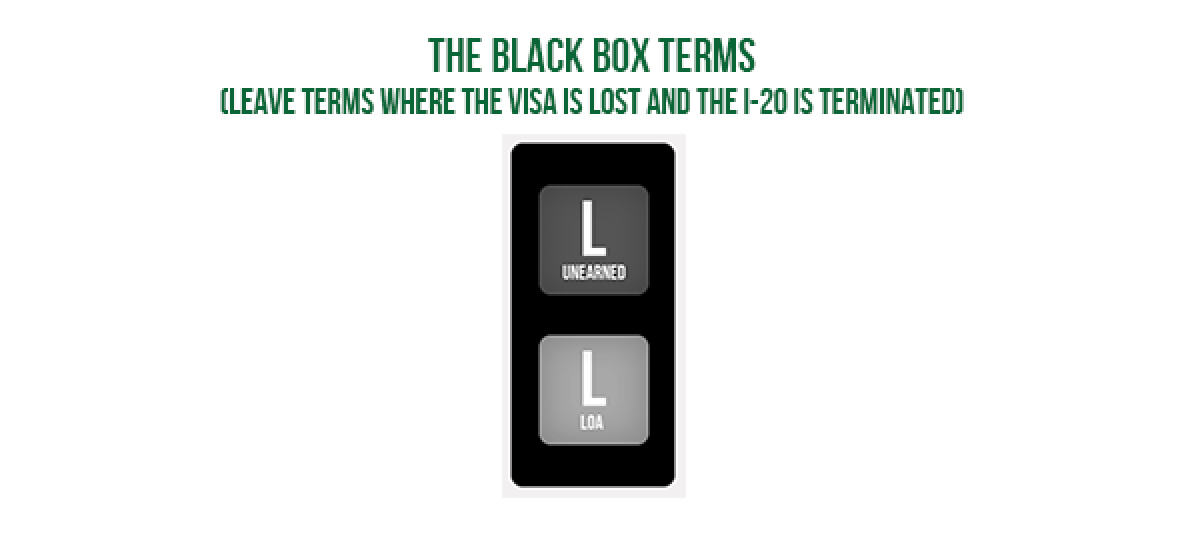
L(Unearned): Off-term taken following less than 3 terms of R, O, or X.
L(LoA): A term of Leave of Absence. I-20 will be terminated, visa status is lost, but you will take an R term in the next term and will request reactivation of your I-20
Part 4 - Drag and Drop!
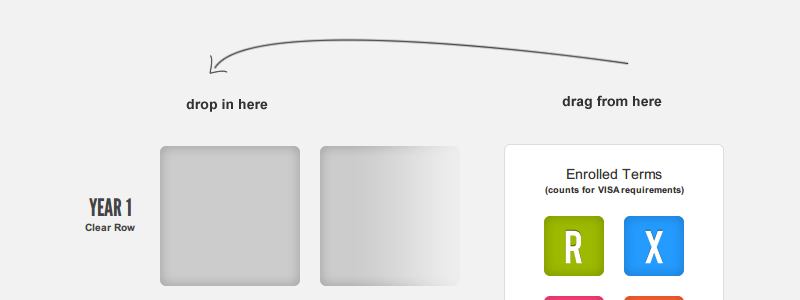
To move items from the boxes onto the grid, just drag and drop - it's that simple.
Part 6 - Print and Discuss with Ovis
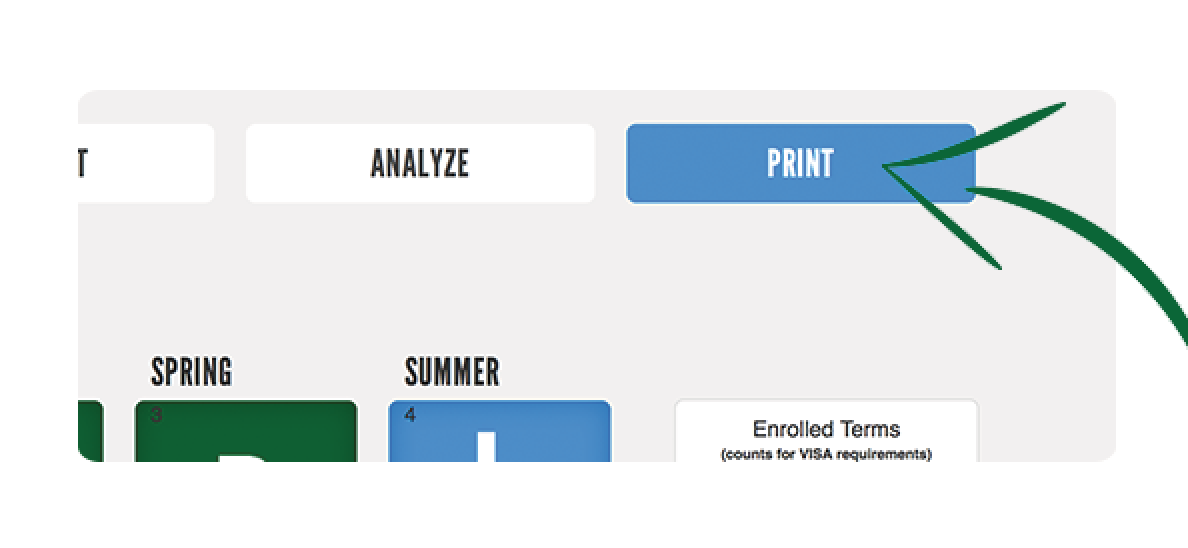
When you have a DPlan you would like to save, use the print function or take a screen
shot of your grid to bring in for discussion with OVIS.
Get Started
© 2011 Trustees of Dartmouth College, originally created and designed by Marcia S. Calloway, sponsored by Dartmouth Digital Arts at Dartmouth, designed and Coded by Sang Jin Lee '13, Diana Salsbury '15, and Roman Huszar '17. Updated by Eric Lu '25.